The № 1 remote support platform in the world allows you to solve any issues
PROBLEMS WITH YOUR TECHNIQUE?
Computer problems, system and device failures can lead to business downtime. Instead of carrying or carrying your equipment, increasing costs, most customers choose TeamViewer ™ for instant remote customer support anywhere, anytime. Secure connection to remote computers, mobile phones or tablets, access to files and applications and troubleshooting – just when you or your employees need help.

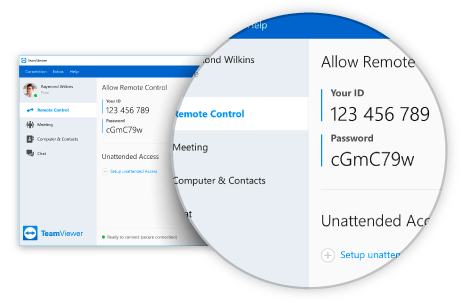
WHAT DO I NEED TO DO TO CONNECT?
- Check your internet connection
- Download and install TeamViewer on your device
- Tell your ID to a trusted technician who will connect remotely to your device.
Select Your Device:
TeamViewer for Windows
Remote access and real-time technical support. Start using TeamViewer immediately after downloading. QuickSupport Optimized for emergency help using Remote Desktop, this small client module requires no installation or administrator privileges – just download it, double-click, and provide the ID and password provided to you by the engineer who provides you with the remote support services.
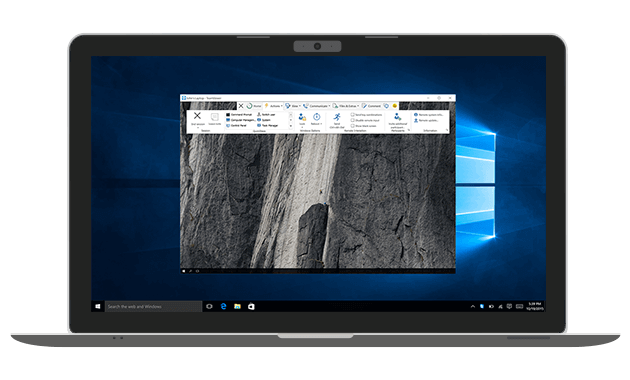
TeamViewer for Mac
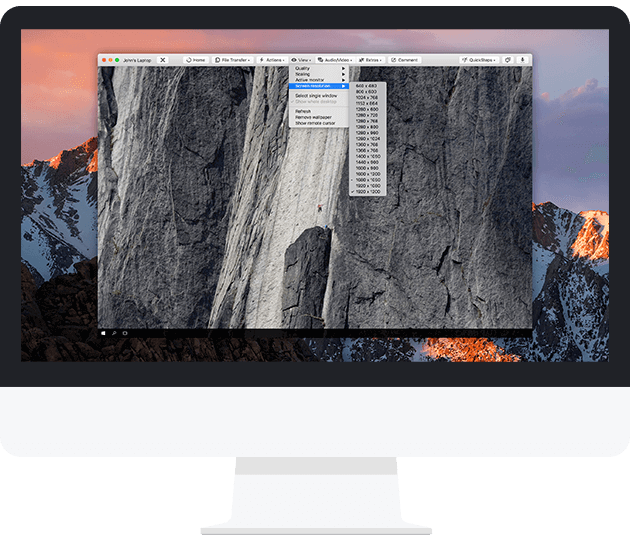
TeamViewer for Android
Support for your Android mobile device! You can now receive remote technical support on all your mobile devices. Our technicians can use chat, view device information, stop processes, receive and transfer Wi-Fi settings, and more. To help and solve your problems with your mobile phone.
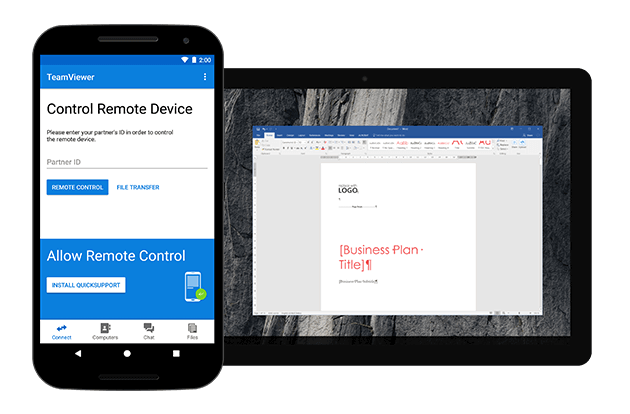
TeamViewer for Apple iOS
Support for your Apple iOS mobile device. Now you can get remote technical support on all your Apple mobile devices. The new extension allows you to more efficiently display iOS Remote Desktop. The user can get help with one click. All you have to do is run QuickSupport so that Remote Desktop can be displayed and your desktop can be shown to our specialist. He can now give you advice or help with your problem.












